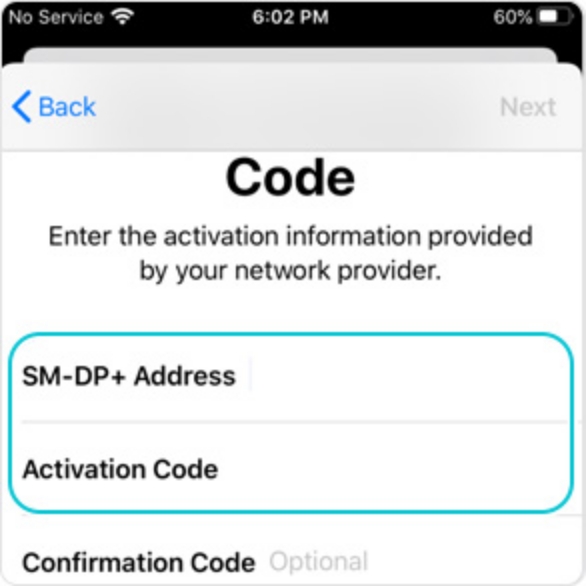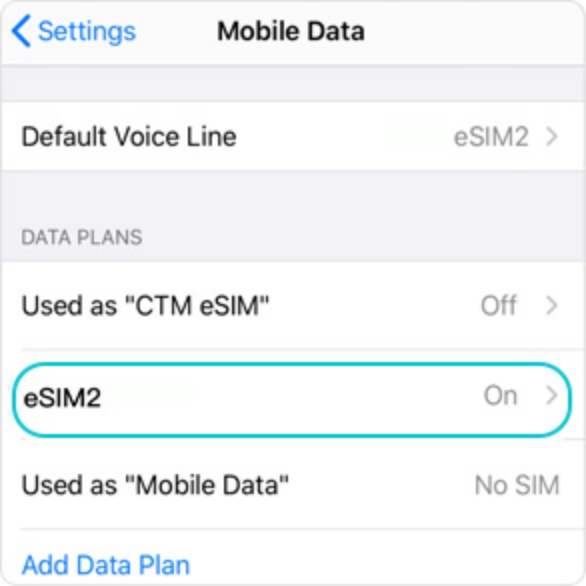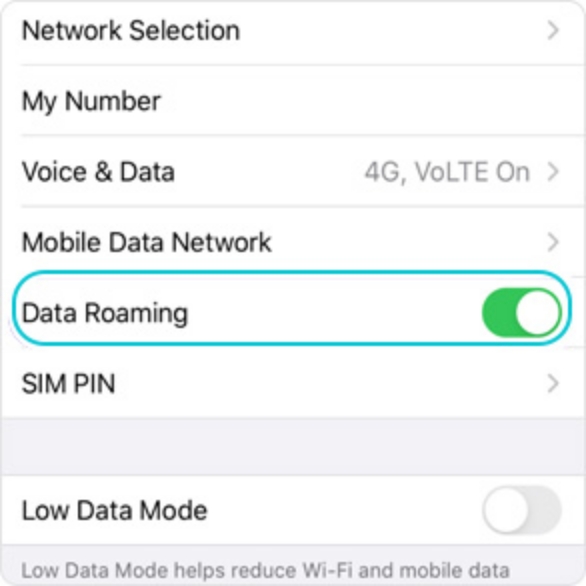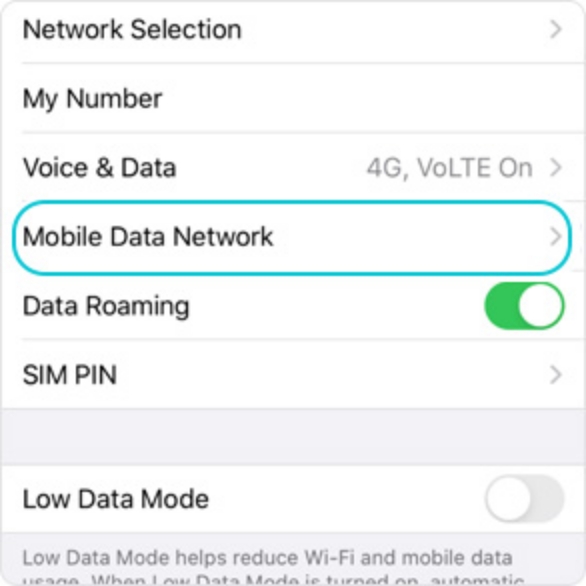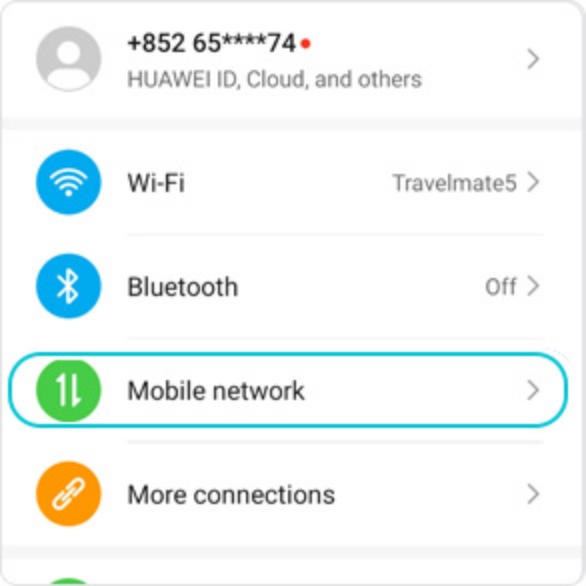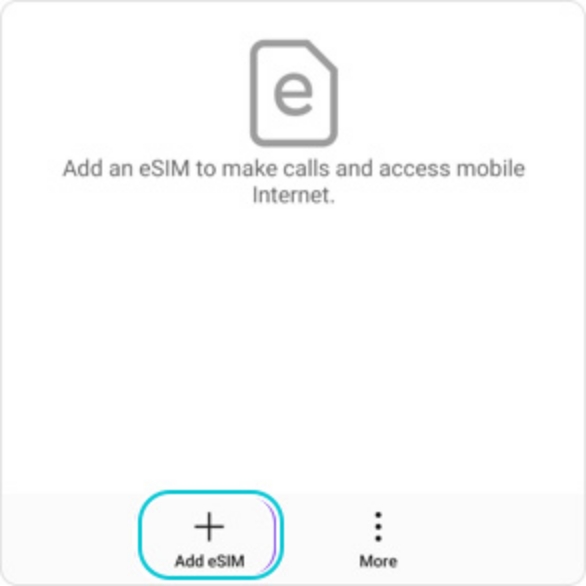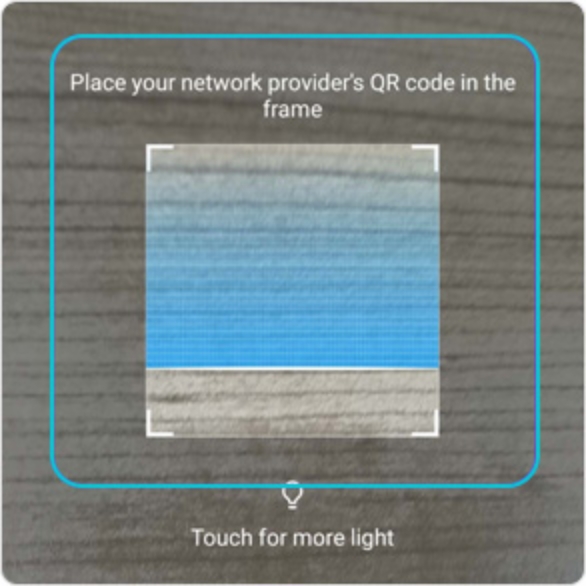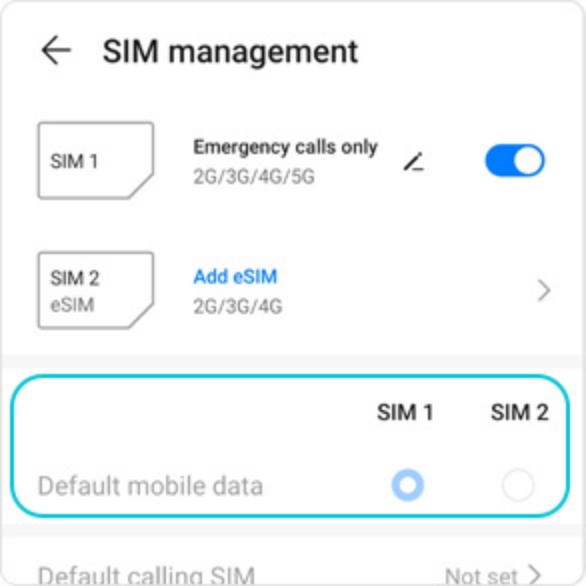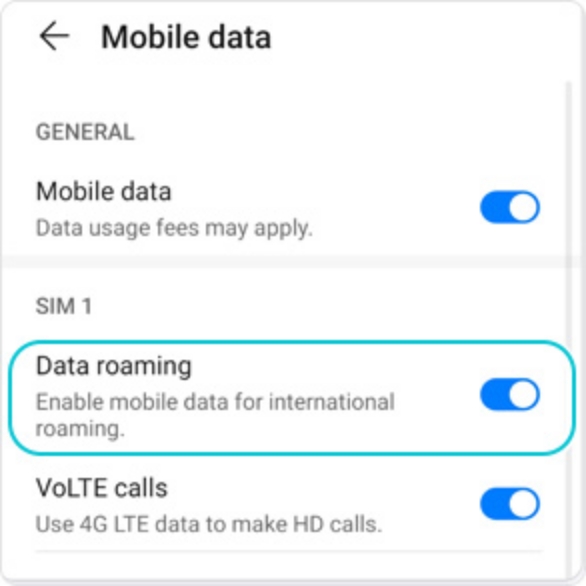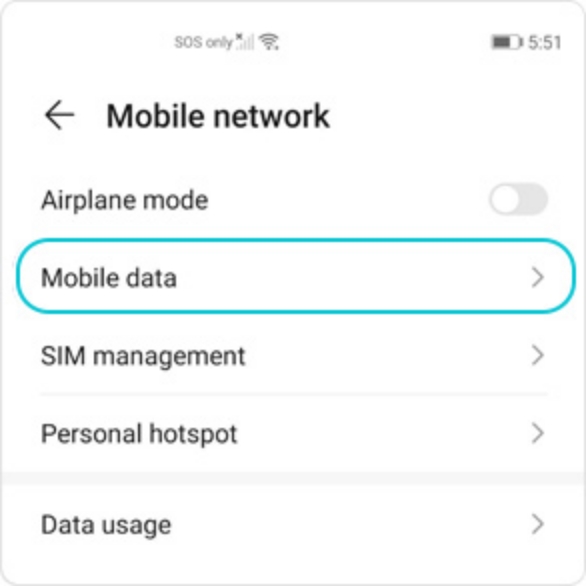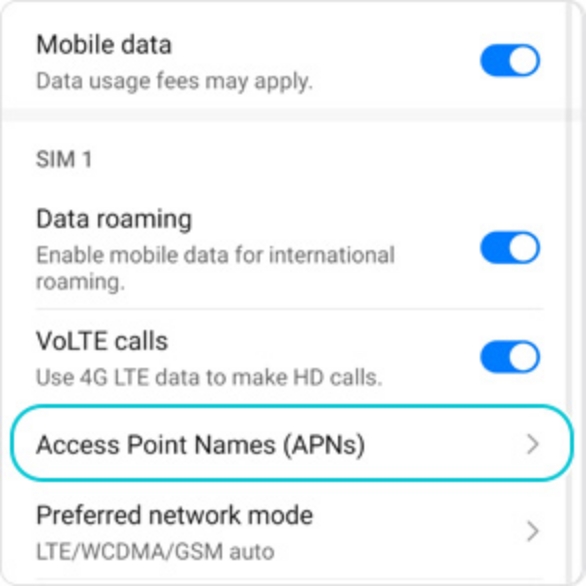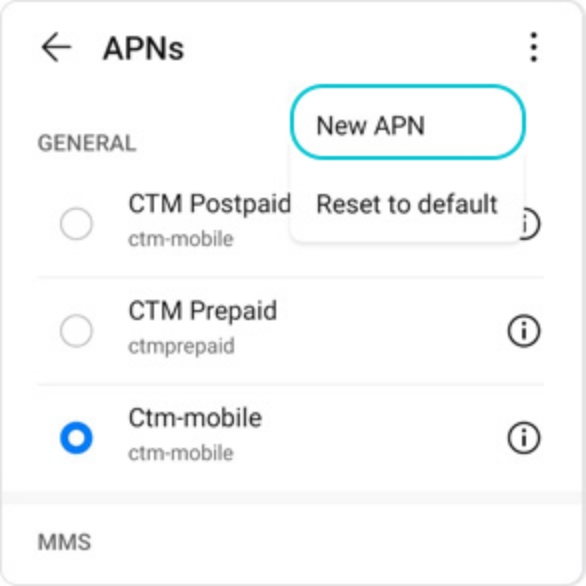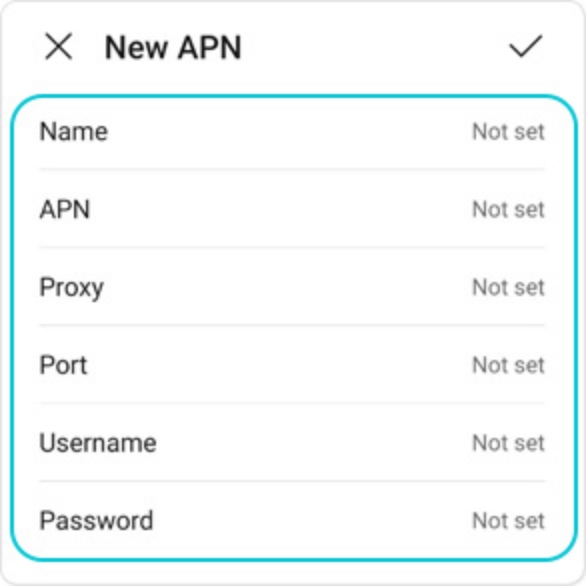Hawaii eSIM
Payment Methods







Payment Methods









iPhone XR iPhone XS iPhone XS Max
iPhone SE ( second generation)
iPhone SE ( third generation) iPhone 11 or later
iPad Mini 5 or later iPad 7 or later
iPad Pro 12.9 ( third generation) or later
iPad Pro 11 ( first generation) or later
iPad Air ( third generation) or later
List of Apple Products and eSIM Compatible Models >AQUOS wish or later Xperia 1 V or later Majority
OPPO A55s or later Galaxy S and Z series released
after 2022
Galaxy Note 20 Galaxy Note 20 Ultra Xiaomi
12T Pro or later
Google Pixel 4 or later Huawei P 40 Pro
Huawei P40 Pro Huawei Mate 40 Pro
List of Android eSIM Supported Models >

Before use, ensure that the esim line’s roaming feature is enabled.
After registering the eSIM (scanning the QR code), you cannot change to another device or install the same eSIM on multiple devices.
Your card may be automatically activated when you enter the QR code/card number on your smartphone, so please be sure to set it up when the date of use comes.
We will respond to all questions on our own official Line: @014hhnww