Bigconnect coporation
2F,2-12-13 Shinjuku Antel Salon
Bld., Shinjuku, Shinjuku-Ku,
Tokyo To, 160-0022,Japan
Overseas travel continues to be very popular during the ten consecutive Golden Weeks (4.27~5.6) in 2024.
There should be a lot of people taking advantage of the Golden Week to travel overseas, such as Korea, China, Taiwan, Hong Kong, and Thailand in the neighboring areas, or more suitable for more than 5-day trips to the United States, Europe, and Australia. With less than a month to go before the Golden Week, have you completed all the pre-trip preparations? Don't forget to choose a way to access the Internet so that you can easily use it and stay in touch even when you are overseas.
With the innovation of cell phone technology, eSIM, a more cost-effective and convenient technology than renting wifi and sim cards, has become the main means of accessing the internet while traveling overseas. If you feel uneasy and confused about purchasing and using eSIM, for example, you don't know whether your cell phone supports esim or not, then the following article will provide you with a detailed introduction of all the considerations from the purchase to the use of esim!
I believe it will surely provide you with the greatest help in purchasing esim!
1. What is eSIM
What exactly is eSIM that people talk about before buying? There should be not a few people who have such a question.
eSIM refers to Embedded-SIM (Embedded SIM card), which is essentially still a SIM card, except that it becomes an electronic data file that can be downloaded to the mobile terminal through the network.
Compared to SIM cards, eSIM does not need to be inserted and replaced, and there is no need to worry about losing it. It can be used in any country that supports eSIM, and there is no longer a need to buy a local internet card or enable roaming. On the same device, you can download multiple eSIMs for use, which is very convenient to carry.
Below is a comparison of the four common ways to access the Internet for overseas travel: eSIM, SIM card, international roaming and rental Wi-Fi.
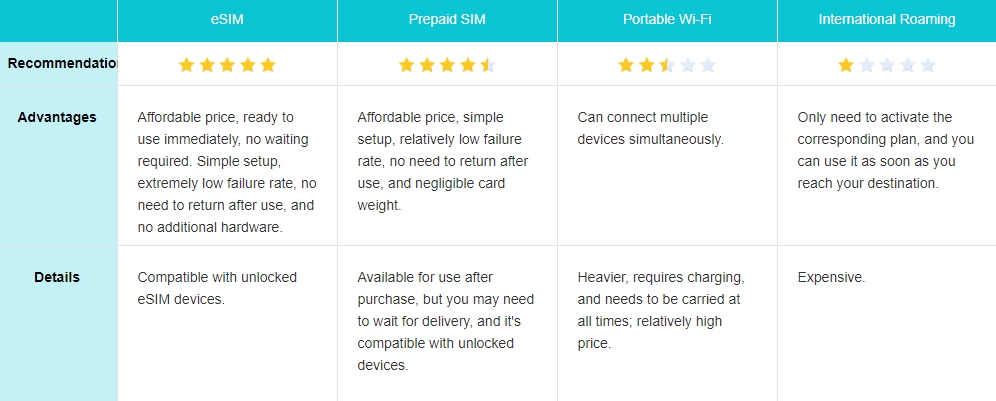
Despite the many advantages of eSIM, because it's a new technology, if you want to buy an eSIM, it's still recommended to check if your phone supports eSIM before you buy.
Apple: iPhone XS, iPhone XS Max, iPhone XR or later models; iPad Pro (3rd generation) or later models; Apple Watch series 3 or later models
Samsung: Although S20 Ultra/Galaxy Fold/Note20 Ultra and later models support eSIM, there are limitations depending on the region where they are available, for example, the only phone model that supports eSIM in Taiwan is the Galaxy Z Flip (SM-F700F), while all the LTE versions of the Galaxy Watch series support eSIM. The Galaxy Watch series LTE versions all support eSIM.
Google: Google Pixel 3a and later models.
Sony: Similar to Samsung, Sony's Xperia 1/5/10 IV series and subsequent models all support eSIM.
OPPO: Find X3 Pro, Find X5 Pro, Find N2 Flip
VIVO: X90 Pro
If you are not sure whether your device supports eSIM after looking at the above models, you can ask our customer service, add LINE account, we will be ready to answer your questions.
2. How to choose an eSIM
How do I choose the best eSIM? There are many companies that sell eSIMs for international travel. Some have their own official websites, while others are available on Amazon. Each company offers a variety of packages with different combinations of days of use and types of amounts of data, and prices vary widely. So how exactly should you choose the eSIM package that is best for you?
1. Decide on the number of days you will be traveling and the amount of data you need
First, determine the number of days you will be traveling, which will determine the range of eSIM cards you should choose. If there is no package that fits the number of days, you can either purchase multiple cards or a package with a larger number of days. For example, if a website only offers 3-day, 5-day, and 7-day packages, and you want 4 days of traffic, we recommend purchasing a 5-day package.
Next, select the type of data you want. There are usually several types of traffic data packages: flat-rate type, daily type, and unlimited type.
Flat-rate type means that you have a fixed amount of data and when you run out of data, you will not be able to use features such as youtube (most providers have a way to limit your data).
A daily type is one where the amount of data is updated daily within the number of days of travel, such as 1GB of data is available every day. The limit is imposed when the daily usage is exceeded. If the data is not reached, the remaining amount of data will be cleared and the same capacity will be available again from 0:00 the next day.
An unlimited package is a package with no limit on the amount of data during the usage period.
For example, if you are a frequent user of applications such as Youtube or Tiktok, the daily renewal package or the unlimited package is more suitable than the flat-rate type package.
2. find the right price
Often different distributors offer the same type of eSIM. The first thing to consider would be price.
Traveling abroad already costs a lot of money, so of course you need to save money in other areas.
Usually we buy directly from Amazon or Rakuten, but Amazon has so many similar products that it is quite difficult to make a selection. In fact, many distributors also have official websites where you can purchase products without paying platform fees, and the prices of products can be much lower than on Amazon.
Below is a summary of eSIM prices for different selling platforms in several popular regions:
|
|
Korea |
USA |
Thailand |
Taiwan |
|
3D-Unlimited US$14.71 |
7D-Unlimited US$11.33 |
7D-1GB/日 US$5.60 |
3D-1GB/日 US$9.38 |
|
|
5D-Unlimited US$21.00 |
7D-Unlimited US$29.00 |
7D-Unlimited US$29.00 |
5D-Unlimited US$21.00 |
|
|
3D-Unlimited US$9.41 |
7D-1GB/day US$11.07 |
7D-15GBTotal US$7.75 |
3D-1GB/day US$6.50 |
|
|
10D-Unlimited US$32.00 |
7D-1GBTotal US$4.50 |
10D-50GBTotal US$9.90 |
7D-1GBTotal US$4.50 |
|
|
7D-1GBTotal US$3.80 |
7D-1GBTotal US$4.80 |
7D-1GBTotal US$4.60 |
7D-1GBTotal US$4.10 |
3. Availability of after-sales service
The availability of after-sales service is a guarantee that if any problems arise, they will be taken care of immediately.
First, find out if after-sales service is offered 24 hours a day. You don't want to worry that your problem will not be resolved because customer service is off-duty at any time of the day, anywhere in the world, and the Internet will not be available.
Second, make sure you have contact information for customer service. There is a place to email customer service, but you will have to wait for a reply after receiving the email, and you may be concerned about whether or not the person you are contacting has received your email. There is also a way to contact them on line, and here the auto-response is convenient, and even if the problem is not resolved, the person in charge will reply to you immediately as if you were chatting.
4. Comprehensive Ranking
If you are still hesitant to purchase an eSIM, here is a comprehensive comparison of several large eSIM providers, so that you can choose and purchase the most suitable one.
1. Amazon - A wide variety of products and prices can be compared. There are also many actual user reviews to help you before you buy. However, Amazon's after-sales service is a concern. Also, you have to wait for the physical product to be shipped before you can receive it, even if it is a virtual product. This is less convenient and very cumbersome compared to purchasing on their own website.
2. Holafly - Currently the eSIM site with the most occurrences of search keywords. Supports multiple countries, but offers a single package type and no flexible selection. Offers 24/7 customer service. No auto-reply feature; must wait for customer service reply. For frequent eSIM users, there is an APP to easily manage eSIMs, but for those who use it for a single trip, it seems a bit redundant and tends to consume a lot of memory.
3. Almondsim - A popular eSIM vendor that is a super seller on Amazon. Strong supply chain support means lower prices and more variety than elsewhere. Offers 24-hour customer service with an auto-responder feature. However, no app is offered, so there is no way to check traffic usage. The website, on the other hand, appears to be recently launched and is somewhat spartan. However, since it has just started, it seems to be quite good, not only offering low prices, but also distributing discount coupons for new users.
4. Airalo - This is another popular eSIM site with an app. Few small day packages, mostly traffic packages after 5 days. Prices are high, but you can get a US$3 discount if you share the link with a friend. Note, however, that your shared friend must sign up as a new user to receive the discount themselves. This may be difficult to do for those who do not want to inconvenience others.
5. worldesim - A website specializing in eSIMs established under Vision. Its greatest strength is that it has large companies under its umbrella. However, their prices are higher, and they offer a limited number of packages, mostly flat-rate type packages. It also has its own APP and can check the usage of packages through the APP. You hope to see more cost-effective data packages updated in the future.
3. How to use the eSIM after purchase
If you purchased from Amazon or other sales sites, you will need to wait for the product to be shipped. If you purchased on the brand's official website, you will receive an e-mail with the eSIM in as little as 5 minutes. To use the eSIM, there are several steps, using a Japanese device as an example:
1. Unlock the SIM. For Japanese handsets, making sure the SIM lock is unlocked is a very important first step.
2. Set up the eSIM in order.
In case of iPhone
1. Tap "Settings" -> "Mobile Communications" -> "Add Mobile Communications Plan" (or "Add eSIM")
2. Start the camera, scan the QR code, and tap "Add Mobile Plan
3. Select "Default line", "iMessage, FaceTime", and "Main line" for "Mobile data communication".
4. Confirm that the eSIM you registered is displayed as "Previously used as XXX".
5. Set "Main line (Japanese line)" to "OFF" and "Sub line (eSIM)" to "ON
In case of Android
The display screen may differ depending on the manufacturer.
1. go to "Settings" > "Network and Internet" > "Mobile Network" > "Do you want to download a SIM instead?" Tap
2. Scan the QR code after activating the camera → Tap "Activate When setting up in Japan, the message "Invalid" will be displayed, but this is not abnormal.
3. Set "Carrier in use in Japan" to "OFF" and "eSIM set" to "ON
Note that you will need to check if the package you purchased requires additional APNs or additional requirements such as real name authentication. You will also need to connect to the Internet via Wi-Fi or other means prior to setup.
3. How to scan a QR code
Usually, you will need to open the QR code on another device or print the QR code and scan it. If you cannot scan it, you can also open the e-mail sent by the seller and enter the SM-DP listed inside to read the eSIM.
Not only that, you can also scan the QR code with the same phone:
<How to scan the QR code with the same phone -- by VOYAGEE(Japaness)>
4. Arriving at your destination
Once you reach your destination, you can switch to the eSIM used in the area and you will be able to communicate. Not only that, there are also packages available for making calls and sending/receiving e-mails, so it is even more convenient to purchase one.
5. After returning home
After returning to your home country, you can end your use of the service by switching back to the line you were using before your trip, and there is no need to cancel or delete additional lines.
The above is a thorough explanation of eSIM from the three perspectives of "merits," "purchasing recommendations," and "usage. If you are planning to travel abroad this GW, why not try using an eSIM?